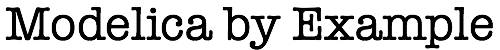
 Found an issue with the book? Report it on Github.
Found an issue with the book? Report it on Github.
Events¶
In the first chapter on Basic Equations we saw examples of how to describe continuous behavior. The equations introduced in that chapter applied at all times and the solutions to those equations were always continuous. In this chapter, we discussed the various ways in Modelica to describe discrete behavior. Events are the root cause of all discrete behavior in Modelica.
Conditional Expressions¶
Events are generated in one of two ways. First, they can be generated
by conditional expressions. In the first few examples in this
chapter, we saw that conditional expressions can trigger events. If
these conditional expressions only involve the variable time, then
we call them “time events”. The time variable is a built-in,
global variable that is treated as an “input” to all models.
If events are generated because of conditional expressions that involve solution variables, then we call them “state events”. The important distinctions between time events and state events were discussed in the first and second sections of this chapter, respectively.
Conditional expressions can be created using the relational operators
(>, >=, <, <=, ==) and logical operators (not,
and, or). As we saw in our discussion of Event Suppression, it
is possible to suppress the events generated by these conditional
expressions by surrounding them with the noEvent operator.
Frequently, these event generating conditional expressions occur in
the context of an if statement or an if expression. But it
should also be noted that even a simple variable assignment, e.g.,
Boolean late;
equation
late = time>=5.0 "This will generate an event";
can trigger an event to be generated.
Piecewise Constructions¶
There is an important special case when dealing with conditional expressions. In some cases, it is useful to create an expression that is constructed piecewise. For example,
x = if (x<0) then 0 else x^3;
It is hard for a Modelica compiler to reliably determine that such a
function is continuous and has continuous derivatives. For
this reason, Modelica includes the smooth operator to explicitly
express such conditions. For example, using the smooth operator
as follows:
x = smooth(2, if (x<0) then 0 else x^3);
indicates that the expression is continuous as is and will remain continuous if differentiated up to 2 times because
Hence, the function, its first and second derivatives are continuous at , but the third derivative is discontinuous.
Note that the smooth operator requires an upper bound
to be specified.
Events and Functions¶
In addition to being generated by conditional expressions, events can also be generated by certain functions in Modelica.
Event Generating Functions¶
The following is a list of functions that generate events wherever the return value has a discontinuity.
Function |
Description |
|
Algebraic quotient with fractional part discarded. |
|
Modulus of |
|
Remainder from the algebraic quotient |
|
Smallest integer not less than |
|
Largest integer not greater than |
|
Largest integer not greater than |
|
|
|
|
|
Generates an event at |
|
|
|
|
Non-Event Generating Functions¶
The following is a table of functions that do not generate events:
Function |
Description |
|
Absolute value of |
|
Sign of |
|
Square root of |
|
Minimum value between |
|
Maximum value between |